Figure 1 - Work Effort
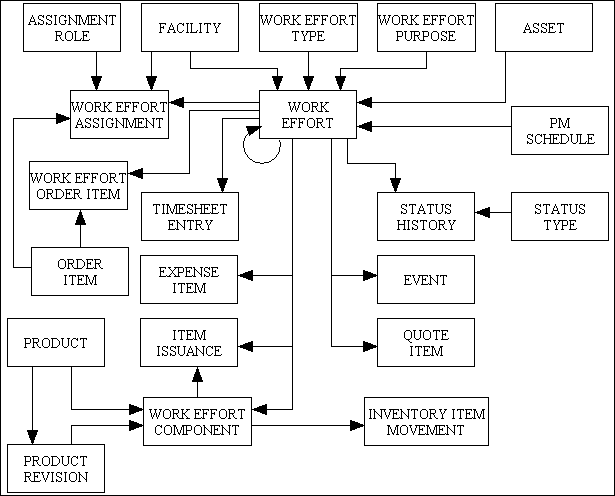
21st March 2008
Amended 13th October 2023
As well as selling goods an organisation may sell services which may require the completion of some sort of work effort. Businesses may also perform work efforts within their internal organisations to accomplish tasks, such as completing a project, producing inventory for sale, or maintaining some corporate asset.
Some questions that enterprises need to answer in the course of doing business include the following:
Work efforts are used to track the work needed to fix or produce something and involve the allocation of resources. A work effort may be scheduled to take place at a specific location (facility), and may involve the assignment of several parties with particular roles. Each work effort is categorised by type and purpose.
Figure 1 - Work Effort
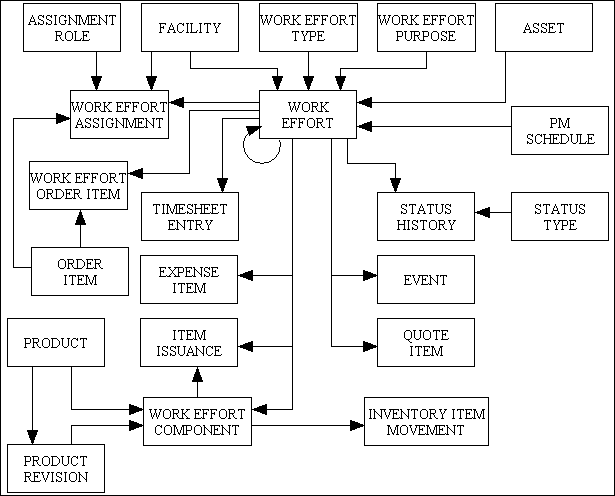
This identifies the work effort type.
| Field | Type | Description |
|---|---|---|
| work_effort_type_id | string | Identity |
| work_effort_type_desc | string | Description |
Here are some examples:
This identifies the work effort purpose.
| Field | Type | Description |
|---|---|---|
| work_effort_purpose_id | string | Identity |
| work_effort_purpose_desc | string | Description |
Here are some examples:
This identifies work that needs to be done. It may be scheduled to take place at a particular location (facility), or may involve parties who are located across several facilities.
It is also possible to create a hierarchy of work efforts, such as a project which has several phases, and each phase has several tasks, et cetera. These are arranged in a senior-to-junior or parent-to-child relationship where a "child" can have only one "parent", but a "parent" can have an number of "children".
The actual_hours value is updated automatically from the input of timesheet entries.
| Field | Type | Description |
|---|---|---|
| work_effort_id | number | Identity number generated by the system. |
| work_effort_name | string | Short name. |
| work_effort_desc | string | Optional. Long description. |
| start_date | datetime | The date on which this work effort starts. |
| end_date | datetime | Optional. The date on which this work effort ends. |
| is_all_day_event | boolean | Optional. Identifies if this is an all day event. If this is a partial day then the start_date and end_date values must include the actual times. |
| estimated_hours | number | Optional. The estimated number of hours allowed for this work effort. |
| actual_hours | number | Optional. The actual number of hours which have been spent on this work effort. This is the aggregate of entries on the TIMESHEET_ENTRY table. |
| invoiced_hours | number | Optional. The actual number of hours which have been invoiced for this work effort. Invoicing of timesheet entries requires an entry on the WORK_EFFORT_ORDER_ITEM table. |
| special_terms | string | Optional. Any special terms regarding this work effort. |
| work_effort_id_snr | number | Optional. Links to the senior (parent) entry on the WORK_EFFORT table. |
| party_id_private | number | Optional. Links to an entry on the WORK_EFFORT_PARTY table. This is only used when the entry was generated for a particular person, such as a Leave Request. This prevents a record which has been approved for one person from being used by another person. |
| facility_id | number | Optional. Links to an entry on the FACILITY table. Identifies where this work effort will take place. |
| work_effort_type_id | string | Links to an entry on the WORK_EFFORT_TYPE table. |
| work_effort_purpose_id | string | Links to an entry on the WORK_EFFORT_PURPOSE table. |
| schedule_id | number | Links to an entry on the PM_SCHEDULE table. |
| schedule_seq_no | number | Links to an entry on the PM_SCHEDULE table. |
| qty_to_be_produced | number | Optional. The quantity to be produced. |
| quantity_produced | number | Optional. The quantity actually produced. |
| quantity_rejected | number | Optional. The quantity rejected. |
| asset_id | number | Optional. Identifies the asset being built or maintained. Links to an entry on the ASSET table. If not blank, creation of a related TIMESHEET_ENTRY will also create a new entry for the asset_id on the ASSET_BOOK_EVENT table. |
This identifies all the possible states through which a work effort may be progressed.
| Field | Type | Description |
|---|---|---|
| work_effort_status_type_id | string | Identity |
| work_effort_status_type_desc | string | Description |
| sort_seq | number | Sort sequence when loading into the dropdown list. |
| email_template | string | Optional. This contains an email message which may have certain keywords enclosed in '#' characters. These keywords will be replaced with proper values at runtime as follows:
|
| is_email_auto | boolean | If 'Yes' the email will be sent automatically, otherwise the user will be prompted first. |
Here are some examples:
This keeps a history of all changes in status for a work effort. The entry with the highest sequence number is the latest.
| Field | Type | Description |
|---|---|---|
| work_effort_id | number | Links to an entry on the WORK_EFFORT table. |
| seq_no | number | Sequence number generated by the system. |
| work_effort_status_type_id | string | Links to an entry on the WORK_EFFORT_STATUS_TYPE table. |
| status_date | date | The date on which this change was made. |
This links a WORK_EFFORT with an ORDER_ITEM so that invoices can be generated at intervals for the outstanding hours and expenses.
In order to create multiple invoices over a period of time it is first necessary to create a sales order with the 'Repeating' status, with a separate order item for each work effort which identifies the rate to be charged for each hour's work. At the end of week after the timesheets have been filled in and approved an invoice can be created for the outstanding hours, which is calculated as the difference between actual_hours and invoiced_hours. After the invoice is produced the outstanding hours will be added to invoiced_hours. The amounts from any uninvoiced expense items will also be added to the invoice, after which their is_invoiced value will be changed from 'N' to 'Y'.
| Field | Type | Description |
|---|---|---|
| work_effort_id | number | Links to an entry on the WORK_EFFORT table. |
| order_type | string | Links to an entry on the ORDER_ITEM table. |
| order_id | number | Links to an entry on the ORDER_ITEM table. |
| order_item_seq_no | number | Links to an entry on the ORDER_ITEM table. |
This contains bills of material (BOM) for Work Efforts. Each Work Effort BOM identifies all the material required to complete a particular Work Effort, and the quantities which have been staged for that purpose.
Here are some Work Effort BOM examples:
Generally, when the Add Work Effort Components from BOM (Create from BOM) task is activated, only the Current entries on the PRODUCT_COMPONENT table which are directly linked to the senior (parent) product_id will be copied to the Work Effort BOM. Additional PRODUCT_COMPONENT entries for the components of the copied components, if any, will not be copied to the Work Effort BOM, unless a copied component is a Phantom. In that case, the component will not be copied to the Work Effort BOM, but its Current components on the PRODUCT_COMPONENT table will be copied instead, and that process will continue recursively if any of the phantom's components is also a Phantom. This technique is known as a "single-level BOM explosion with phantom blow-through."
When copying PRODUCT_COMPONENT entries to a Work Effort BOM, the Add Work Effort Components from BOM (Create from BOM) task will explode (gross up) the quantity_required as follows:
This technique will provide sufficient quantities of material to complete the Work Effort, taking into consideration quantities which are expected to be scrapped before consumption, or consumed but then scrapped due to expected yield losses. Upon completion of the Work Effort, any excess material which is still in useable condition can be returned from the staging location before the staged quantities are consumed. On the other hand, if actual scrap exceeds expectation or actual yield falls below expectation, and the Work Effort is fully completed as originally intended, it will be necessary to manually increase the quantity_required for the affected components, and stage additional material, before the Work Effort can be completed.
| Field | Type | Description |
|---|---|---|
| work_effort_id | number | Links to an entry on the WORK_EFFORT table. |
| seq_no | number | Sequence number generated by the system. |
| product_id | string | The identity of the component Product. Links to an entry on the PRODUCT table. |
| revision_id | string | Optional. The identity of the component Revision. Together with product_id, links to an entry on the PRODUCT_REVISION table. Required if the component Product is revision-controlled. |
| quantity_required | number | The quantity of this component required to complete this Work Effort. This includes any material which is expected or known to be scrapped before consumption, or consumed but then scrapped due to expected or known yield losses. |
| quantity_staged | number | Optional. The quantity of this component which has been staged for this Work Effort. The entire quantity_required must be staged before it can be consumed or scrapped as the work is completed. |
Timesheets are used to record the number of hours worked by a particular party on a particular work effort. Each timesheet covers a whole week for a single party, with separate entries for each day and each work effort. Timesheet details can be entered at the end of each day, but should be completed by the end of the working week which is a Friday.
Figure 2 - Timesheets
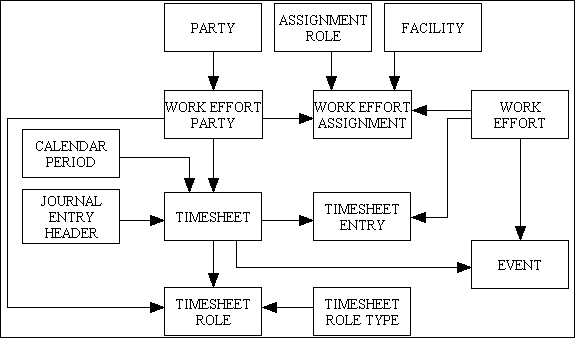
This identifies a party's role when assigned to a work effort.
| Field | Type | Description |
|---|---|---|
| assignment_role_id | string | Identity |
| assignment_role_desc | string | Description |
Here are some examples:
This identifies those parties who can be assigned to take part in work efforts. This is a subset of all those entries which exist on the PARTY table, and may be a person as well as an organisation.
| Field | Type | Description |
|---|---|---|
| party_id | number | Links to an entry on the PARTY table. |
| party_type | string | Possible choices are:
|
| start_date | date | Identifies the date on which this party was or will be eligible to be given work effort assignments. |
| end_date | date | Optional. Identifies the date on which this eligibility ended or is due to end. |
| cost_per_hour | numeric | Optional. The estimated cost per hour for the party_id to carry out work efforts. |
| currency_code | string | Optional. The currency in which the cost_per_hour is denominated. Links to an entry on the CURRENCY_CODE table. An entry is required if cost_per_hour is not blank. |
This identifies those parties who are assigned to work on particular work efforts, and in what roles. A party may be assigned to the same work effort more than once, either to cover different time periods or different roles. Each assignment may be carried out at a particular location or facility.
A party may only create timesheet entries for those work efforts for which there is a current assignment record.
| Field | Type | Description |
|---|---|---|
| party_id | number | Links to an entry on the WORK_EFFORT_PARTY table. |
| work_effort_id | number | Links to an entry on the WORK_EFFORT table. |
| seq_no | number | Sequence number which is automatically generated by the system. |
| assignment_role_id | string | Links to an entry on the ASSIGNMENT_ROLE table. |
| facility_id | number | Optional. Links to an entry on the FACILITY table. Identifies where this work effort will take place. |
| start_date | datetime | Identifies the date on which this party was or will be assigned to this work effort. |
| end_date | datetime | Optional. Identifies the date on which this assignment ended or is due to end. |
| estimated_hours | numeric | Optional. While the WORK_EFFORT table provides a total value, this identifies a value which applies only to this party. |
| assignment_comment | string | Optional comment on this party's assignment. |
| party_id_internal | numeric | The party who assigned the work effort to the party_id. This identifies the party for whom the work is performed. Links to an entry on the PARTY table. |
| order_type | string | Optional. Links to an entry on the ORDER_ITEM table. An entry of 'P' (purchase order) is allowed only if the party_type is 'Contractor'. |
| order_id | numeric | Optional. Links to an entry on the ORDER_ITEM table. An entry is allowed only if the party_type is 'Contractor'. |
| order_item_seq_no | numeric | Optional. Links to an entry on the ORDER_ITEM table. An entry is allowed only if the party_type is 'Contractor'. |
This identifies a grouping of timesheet entries for a particular party for a particular week.
Amendments can only take place while the status is 'pending'. When the details are complete for the week the status should be updated from 'pending' to 'submitted', after which it can be reviewed by a manager/supervisor before being changed to 'approved'.
| Field | Type | Description |
|---|---|---|
| party_id | number | Links to an entry on the WORK_EFFORT_PARTY table. |
| timesheet_id | number | Identity number which is automatically generated by the system. |
| week_ending_date | date | Identifies the week which is covered by this timesheet. |
| timesheet_status | string | The status of this timesheet. Possible values are:
|
| timesheet_comment | string | Optional comment. |
| The following fields are display only, and are used only when posting to the General Ledger subsystem. | ||
| is_postable | boolean | A YES/NO switch with an initial value of NO. Indicates if the timesheet is associated with an event which triggers the creation and posting of journal entries, or not. Set to YES by the system if:
|
| is_posted | boolean | A YES/NO switch with an initial value of NO. Indicates if a journal entry has been created and posted for the variance, or not. Once is_posted is YES for a timesheet, the timesheet cannot be posted again. |
| posting_date | date | Optional. This is the date which determines the fiscal period affected by the timesheet. Blank if is_postable is NO and is_posted is NO. |
| fiscal_calendar_id | numeric | Optional. This identifies the fiscal calendar. Links to an entry on the FISCAL_CALENDAR_PERIOD table. Blank if is_postable is NO or is_posted is NO. |
| fiscal_year | number | Optional. This identifies the Gregorian year when the end of the fiscal year occurs for this posting_date. Links to an entry on the FISCAL_CALENDAR_PERIOD table. Blank if is_postable is NO or is_posted is NO. |
| fiscal_period | number | Optional. This identifies the fiscal period for this posting_date. Links to an entry on the FISCAL_CALENDAR_PERIOD table. Blank if is_postable is NO or is_posted is NO. |
| party_id_functional | number | Optional. This identifies the functional unit to which party_id belongs. Blank if is_postable is NO or is_posted is NO. Links to an entry on the JOURNAL_ENTRY_HEADER table. |
| journal_number | number | Optional. This is the journal entry number which is generated by the system. Blank if is_postable is NO or is_posted is NO. Links to an entry on the JOURNAL_ENTRY_HEADER table. |
This identifies the number of hours worked by a particular party for a particular work effort on a particular date. Although there is a separate entry for each day the online screens will show all entries for the same week in a single group.
When a timesheet is approved all the hours spent are accumulated in the actual_hours value for the relevant WORK_EFFORT.
| Field | Type | Description |
|---|---|---|
| timesheet_id | number | Links to an entry on the TIMESHEET table. |
| work_effort_id | number | Links to an entry on the WORK_EFFORT and WORK_EFFORT_ASSIGNMENT tables. |
| seq_no | number | Links to an entry on the WORK_EFFORT_ASSIGNMENT table. This is because it is possible for a user to have more than one assignment_role_id in a WORK_EFFORT. |
| day_no | number | Identifies the day-of-week for this entry where 1=Monday and 7=Sunday. |
| entry_date | datetime | Identifies the date on which this entry applies. |
| hours | number | Identifies the number of hours spent on this work effort on this date. Note that records will zero hours will not be written to the database. |
| entry_comment | string | Optional comment. |
NOTE: The link to the WORK_EFFORT_ASSIGNMENT table requires the party_id from the parent TIMESHEET table.
This identifies the various roles which parties may have in relation to timesheets.
| Field | Type | Description |
|---|---|---|
| timesheet_role_type_id | string | Identity |
| timesheet_role_type_desc | string | Description |
Here are some examples:
This identifies the various parties that may be associated with a particular timesheet, and their roles.
| Field | Type | Description |
|---|---|---|
| timesheet_id | number | Links to an entry on the TIMESHEET table. |
| timesheet_role_type_id | string | Links to an entry on the TIMESHEET_ROLE_TYPE table. |
| party_id | number | Links to an entry on the WORK_EFFORT_PARTY table. |
As well as recording the number of hours worked against a work effort it may also be necessary to record any expenses which were incurred.
Figure 3 - Expenses
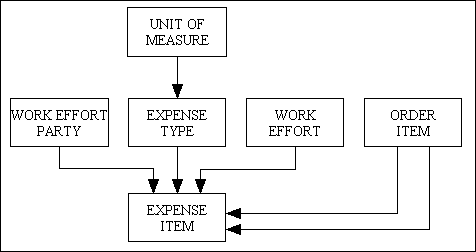
This identifies the various types of expense item which may be recorded. Some types may also require the input of a quantity. For example, to claim travel expenses at so much per mile it is necessary to input the number of miles.
| Field | Type | Description |
|---|---|---|
| expense_type_id | string | Identity |
| expense_type_desc | string | Description |
| quantity_reqd | boolean | Indicates if an expense entry of this type requires a value for quantity. |
| uom_id | string | Optional. Links to an entry on the UNIT_OF_MEASURE table. If quantity_reqd is TRUE then this indicates the units in which the quantity is measured. |
This identifies a particular item of expenditure that was incurred against a particular work item by a particular party on a particular date.
An item may need to be reimbursed to the originating party, and may also need to be recharged to the client with or without a percentage markup.
Amendments can only take place while the status is 'pending'. When the details have been entered and checked the status should be updated from 'pending' to 'submitted', after which it can be reviewed by a manager/supervisor before being changed to 'approved'.
Expense amounts always have values which are expressed in the party's functional currency but may be entered in a different currency known as the transaction currency, in which case an exchange rate must also be provided. For a description of the multi-currency features please refer to FAQ04.
| Field | Type | Description |
|---|---|---|
| expense_id | number | Identity number which is generated automatically by the system. |
| expense_desc | string | Description |
| expense_type_id | string | Links to an entry on the EXPENSE_TYPE table. |
| party_id | number | Links to an entry on the WORK_EFFORT_PARTY table. This identifies the person on whose behalf this expense item is being raised. |
| party_id_functional | number | Links to an entry on the PARTY table. This identifies the Functional Unit to which this person belongs. |
| work_effort_id | number | Links to an entry on the WORK_EFFORT table. |
| expense_date | date | Date on which this expense was incurred. |
| expense_status | string | The status of this expense item. Possible values are:
|
| quantity | number | Only required if the expense_type_id specifies it. |
| amount_net | number | The net amount being claimed. This is the value in home currency. |
| amount_tax | number | Optional. The amount of tax in the amount being claimed. This is the value in home currency. |
| markup | number | Optional. The percentage markup before this amount is reclaimed from the client. |
| reimburse | boolean | Indicates if this amount is to be reimbursed to the claiming party. |
| charge_to_client | boolean | Indicates if this expense item should be reclaimed from the client. |
| ref_number | string | Optional. A reference number or purchase order number. |
| is_invoiced | boolean | Indicates if this item has been invoiced or not. The initial value is 'N'. Invoicing of expense entries requires an entry on the WORK_EFFORT_ORDER_ITEM table. Once an expense entry has been included in an invoice the value is changed to 'Y'. |
| The following fields are used to deal with transactions which are carried out in a currency which is different from that of the functional unit. Please see FAQ24 for details. | ||
| currency_code | string | Links to an entry on the CURRENCY_CODE table. This identifies the transaction currency. This defaults to the operating/home currency of the party identified in party_id_functional, but may be changed by the user. |
| exchange_rate | number | Optional. The exchange rate which allows values to be converted from functional currency to transaction currency. This is only required if the two currencies are different. |
| amount_net_tx | number | This is the same as amount_net, but expressed in transaction currency. |
| amount_tax_tx | number | This is the same as amount_tax, but expressed in transaction currency. |
| The following fields are display only, and are used only when posting to the Accounts Payable or Accounts Receivable subsystems. | ||
| is_postable | boolean | A YES/NO switch with an initial value of NO. Indicates if the expense item is associated with an event which triggers the creation and posting of invoices, or not. Set to YES by the system if the party_id_functional exists on the FUNCTIONAL_UNIT table. |
| is_posted | boolean | A YES/NO switch with an initial value of NO. Indicates if a Vendor Invoice or Customer Invoice has been created and posted for the expense item, or not. Once is_posted is YES for an expense item, the expense item cannot be posted again. |
| posting_date | date | Optional. This is the date which determines the fiscal period affected by this expense item. Blank if is_postable is NO, is_posted is NO, or both reimburse and charge_to_client are NO. |
| invoice_type_v | string | Optional. Links to an entry on the INVOICE_ITEM table. Blank if is_postable is NO, is_posted is NO, or reimburse is NO; otherwise 'V' denoting Vendor Invoice. |
| invoice_id_v | number | Optional. This is the corresponding vendor invoice number which is generated by the system. Links to an entry on the INVOICE_ITEM table. Blank if is_postable is NO, is_posted is NO, or reimburse is NO. |
| invoice_item_seq_no_v | number | Optional. This is the corresponding vendor invoice number which is generated by the system. Links to an entry on the INVOICE_ITEM table. Blank if is_postable is NO, is_posted is NO, or reimburse is NO. |
| invoice_type_c | string | Optional. Links to an entry on the INVOICE_ITEM table. Blank if is_postable is NO, is_posted is NO, or INVOICE_ITEM is NO; otherwise 'I' denoting Customer Invoice. |
| invoice_id_c | number | Optional. This is the corresponding vendor invoice number which is generated by the system. Links to an entry on the INVOICE_ITEM table. Blank if is_postable is NO, is_posted is NO, or charge_to_client is NO. |
| invoice_item_seq_no_c | number | Optional. This is the corresponding vendor invoice item sequence number which is generated by the system. Links to an entry on the INVOICE_ITEM table. Blank if is_postable is NO, is_posted is NO, or charge_to_client is NO. |
This identifies when a particular event occurred, who completed it, and optionally how long it took.It differs from a TIMESHEET_ENTRY in that it can show how many times an event occurred in a day rather than just the total time taken for that event.
There is an optional link to the ITEM_RECEIPT table whichs allows an event, such as a process or operation which adds to inventory, to be linked with that inventory event.
Figure 4 - Events
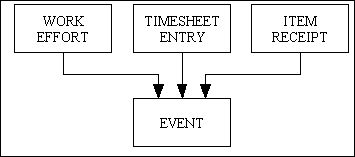
This shows when an event (operation or process) took place, who performed it, and optionally how long it took.
| Field | Type | Description |
|---|---|---|
| event_id | number | Identity number generated by the system. |
| timesheet_id | number | Links to an entry on the TIMESHEET_ENTRY table. This identifies the person who completed the event. |
| work_effort_id | number | Links to an entry on the TIMESHEET_ENTRY and WORK_EFFORT tables. This identifies the operation that took place. |
| day_no | number | Links to an entry on the TIMESHEET_ENTRY table. Identifies the day-of-week for this entry where 1=Monday and 7=Sunday. |
| start_time | time | Optional. The start time for this event. If entered can be used to calculate the time taken to complete this event. |
| end_time | time | The actual time on which this event was completed. Defaults to the current time. |
| item_receipt_id | number | Optional. Links to an entry on the ITEM_RECEIPT table. This is the result of a process or operation which causes new stock to be added to inventory. |
| entry_comment | string | Optional. A comment regarding this event. |
The wrk_timesheet(upd4)post and wrk_timesheet(batch)post tasks will create JOURNAL_ENTRY_HEADER from the TIMESHEET, and JOURNAL_ENTRY_ITEM entries from the TIMESHEET_ENTRY entries related to each selected or qualified TIMESHEET entry
A timesheet cannot be posted to the General Ledger unless the TIMESHEET entry has the following values:
After the timesheet has been posted the is_posted column is set to 'Y' so that it cannot be posted again.
The following table shows the field mappings for constructing JOURNAL_ENTRY_HEADER entries.
| JOURNAL_ENTRY_HEADER | Document Component or Constant |
|---|---|
| party_id_functional | Refer Note 1, below |
| fiscal_calendar_id | fiscal_calendar_id |
| fiscal_year | fiscal_year |
| fiscal_period | fiscal_period |
| journal_number | Refer Note 2, below |
| posting_date | posting_date. Refer Note 3, below |
| transaction_date | transaction_date. Refer Note 3, below |
| journal_desc | journal_desc |
| uom_id_statistic | uom_id_statistic |
| recurring_je_number | NULL |
| processing_seq | NULL |
| repeat_count | NULL |
| je_status_type_id | 'PEND' |
| is_posted | 'N' |
| subsys_id | 'WORK-EFFORT' |
| je_template_id | Refer Note 4, below |
The following table shows the field mappings for constructing JOURNAL_ENTRY_ITEM entries.
| JOURNAL_ENTRY_ITEM | Document Component or Constant |
|---|---|
| party_id_functional | Refer Note 1, above |
| fiscal_calendar_id | fiscal_calendar_id |
| fiscal_year | fiscal_year |
| fiscal_period | fiscal_period |
| journal_number | journal_number. Refer Note 2, above |
| journal_line_item | journal_line_item. Refer Note 2, above |
| journal_item_desc | journal_item_desc |
| party_id_transacting | Refer Note 5, below |
| document_reference | Refer Note 6, below |
| chart_id | chart_id |
| account_id | account_id |
| debit_functional | debit_functional. Refer Note 7, below |
| credit_functional | credit_functional. Refer Note 7, below |
| statistic | statistic. Refer Note 7, below |
| uom_id_statistic | uom_id_statistic |
| order_type | order_type. Refer Note 8, below |
| order_id | order_id. Refer Note 8, below |
| order_item_seq_no | order_item_seq_no. Refer Note 8, below |
| schedule_id | schedule_id. Refer Note 9, below |
| activity_seq_no | schedule_seq_no. Refer Note 9, below |
| timesheet_id | timesheet_id |
| work_effort_id | work_effort_id |
| day_no | day_no |
| event_id | event_id. Refer Note 10, below |
| asset_id | asset_id. Refer Note 11, below |
| asset_seq_no | asset_seq_no. Refer Note 12, below |
| <all other fields>
(except created_date and created_user) |
NULL |
Journal entries constructed from timesheet entries can have as many as 2 segments. Segment 1 is required, and Segment 2 is optional depending upon the circumstances described below.
| Segment | Option | First Side Column Usage | Contra Column Usage |
|---|---|---|---|
| 1 | a. Revenue, Work in Progress and Direct Cost | direct_labour | accrued_expense |
| wip | sales_service | ||
| b. Indirect Expense, Inventory and Acquisition of Other Assets | auc
inventory staff_indirect_other (see Note 1 below) |
accrued_expense | |
| 2 | Employer Pension Expense | pension_expense | pension_payable |
The amounts will be recorded in the JOURNAL_ENTRY_ITEM table after converting the account usage into a chart_id and account_id using the procedure described in Determine the account_id from an account_usage value. Note that the detailed entries may need to be consolidated into summary entries as described in is_summary_journal Property.
A separate Segment 1a is constructed for each qualifying timesheet item. A timesheet item is a row on the TIMESHEET_ENTRY table which is linked to the current TIMESHEET. An entry qualifies if it meets the following conditions:
Note that all entries on the TIMESHEET_ENTRY table will have a non-zero value for hours. Entries with a zero value will not be written to the database.
If an entry on the ORDER_ITEM table exists then a lookup must be performed on the AR_PARTY_RELATIONSHIP table using the following values:
If the AR_PARTY_RELATIONSHIP record contains a value for je_template_id_invoice then this must be used to retrieve data from the SUBSYSTEM_JE_TEMPLATE_HEADER and SUBSYSTEM_JE_TEMPLATE_ITEM tables.
A separate Segment 1b is constructed for each qualifying timesheet item. A timesheet item is a row on the TIMESHEET_ENTRY table which is linked to the current TIMESHEET. An entry qualifies if it meets the following conditions:
If an entry on the ORDER_ITEM table exists then a lookup must be performed on the AP_PARTY_RELATIONSHIP table using the following values:
If the AP_PARTY_RELATIONSHIP record contains a value for je_template_id_invoice then this must be used to retrieve data from the SUBSYSTEM_JE_TEMPLATE_HEADER and SUBSYSTEM_JE_TEMPLATE_ITEM tables.
Monetary amounts for the 'auc', 'inventory' or 'staff_indirect_other' and 'accrued_expense' accounts are based upon estimated cost per hour and are calculated as follows:
This segment accounts for any employer-paid pension expenses incurred and accrued when parties perform work efforts.
To convert the 'pension_expense' and 'pension_payable' account usages into their respective account_id values, search records in the following sequence:
Records are only written to the JOURNAL_ENTRY_ITEM table for each TIMESHEET_ENTRY if the following conditions are met:
The monetary amount posted as a debit (DR) entry to the 'pension_expense' and a credit (CR) entry to the 'pension_payable' accounts are the same values that were posted to one of the following:
Each of these amounts must be multiplied by the value of the pension_percent field.
This uses values for VALUATION_TYPE, COST_ELEMENT_ID and PRODUCT_BOM_TYPE which are defined in Accounts Payable Control Data.
Lookup on the PRODUCT_COST table using the following:
If the currency_code_costing differs from the functional currency then convert cost_per_unit into functional currency using an EXCHANGE_RATE table lookup FROM the currency_code_costing TO the functional currency as at the entry_date.
This procedure is used to convert an account_usage into an account_id. This value may be provided on any one of a number of records which must be searched in the following sequence:
Note that some of these tables can only be read if the input record from the ORDER subsystem contains the primary key for that table.
As soon as the first non-blank value for account_id is found then the account determination process will be terminated. If at the end there is no value for account_id then thean error message "Cannot determine account_id for usage 'xxx'" will be produced.
Please note the following exceptions for Segment 1a:
Please note the following exceptions for Segment 1b:
Please note the following exceptions for Segment 2:
This procedure is used for services provided on a fixed-fee basis which is signified when the quantity on the ORDER_ITEM entry is 1 and the uom_id is 'EACH'. It is used to reduce the amount which will be posted to the Ledger so that is does not exceed the adjusted_price on the ORDER_ITEM entry.
By default the value of is_summary_journal is 'NO'. When wrk_timesheet(upd4)post is run it will remain at 'NO'. When wrk_timesheet(batch)post is runit may be set to 'YES' if the conditions identified in point #1 of Determine the account_id from an account_usage value identify a record on the SUBSYSTEM_JE_TEMPLATE_HEADER table with a different value for is_summary_journal.
Following the processing described for Segment 1a, Segment 1b and Segment 2 all records destined for the JOURNAL_ENTRY_ITEM table will exist in memory. If the value for is_summary_journal has been changed to 'YES' then these records will need to be consolidated so that only one record is produced for each account_id. This will invovle accumulating the values for debit_functional, credit_functional and statistic. Thus instead of having separate sets of records for each day these will be consolidated into a single set of records for the entire week.
Date created: 3rd September 2007
| 13 Oct 2023 | Added the WORK_EFFORT_COMPONENT table. |
| 08 May 2023 | Added Constructing Journal Entries for Timesheets. |
| 13 Apr 2023 | Updated the EXPENSE_ITEM table to include the is_postable, is_posted, posting_date, invoice_type_v, invoice_id_v, invoice_item_seq_no_v, invoice_type_c, invoice_id_c and invoice_item_seq_no_c columns.
Updated the TIMESHEET table to include the is_postable, is_posted, posting_date, fiscal_calendar_id, fiscal_year, fiscal_period and journal_number columns. Updated the TIMESHEET_ENTRY table to include the seq_no column. Updated the WORK_EFFORT table to include the asset_id column. Updated the WORK_EFFORT_ASSIGNMENT table to include the party_id_internal, order_type, order_id and order_item_seq_no columns. Updated the WORK_EFFORT_PARTY table to include the cost_per_hour and currency_code columns. |
| 06 May 2018 | Updated the EXPENSE_ITEM table to include the party_id_functional column.
Updated the EXPENSE_ITEM table to remove the currency_code_fn column. |
| 29 Apr 2018 | Updated the EXPENSE_TYPE table to replace the unit_of_measure column with uom_id. |
| 01 May 2016 | Added the EVENT table. |
| 22 Sep 2014 | Amended the WORK_EFFORT table to include invoiced_hours, schedule_id and schedule_seq_no.
Amended the EXPENSE_ITEM table to include is_invoiced, currency_code, currency_code_fn, exchange_rate, amount_net_tx and amount_tax_tx. Added the WORK_EFFORT_ORDER_ITEM table |
| 23 Aug 2014 | Amended the WORK_EFFORT table to include work_effort_status_type_id and party_id_private.
Amended the WORK_EFFORT_STATUS_TYPE table to include email_template and is_email_auto. |
| 16 Jul 2014 | Amended the WORK_EFFORT_ASSIGNMENT table to include estimated_hours and is_all_day_event. |
Copyright © 1999-2025 by Geoprise Technologies Licensing, All Rights Reserved.