Figure 1 - Shipments
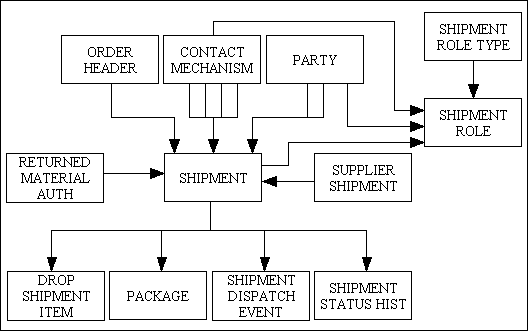
22nd August 2007
Amended 20th May 2025
After orders have been taken the goods have to be sent to their destinations. Enough information needs to be maintained during this process so that the following questions can be answered:
A shipment is basically a movement of goods from one party to another party. It contains the items from a single order, but an order may require several shipments if items are dispatched on different days or from different locations. A shipment contains one or more packages, and each package contains quantities of one or more items.
Shipments fall into one of the following categories:
When an outbound shipment leaves the premises, usually by vehicle, this is known as a dispatch event. Each dispatch event may contain any number of shipments.
Each shipment has a sending party with a sending address and optional contact details, plus a receiving party with a receiving address and optional contact details.
Figure 1 - Shipments
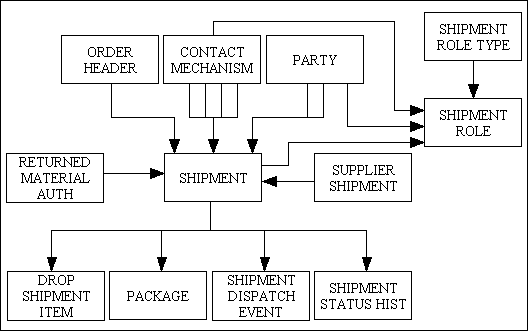
This holds the details of all shipments, both outbound and inbound. A shipment is a collection of one or more packages for a single customer for a single order. An order may have several shipments if different items are shipped at different times.
| Field | Type | Description |
|---|---|---|
| shipment_id | numeric | Identity number generated automatically by the system. |
| shipment_type | string | Must be one of the following:
|
| external_shipment_id | string | Optional. A shipment being received from a supplier will have that supplier's shipment id, and this may be recorded here to help with any inquiries from the supplier. |
| shipment_status_type_id | string | This uses the values specified for the SHIPMENT_STATUS_HIST table. |
| order_type | string | Optional. Links to an entry on the ORDER_HEADER table. |
| order_id | numeric | Optional. Links to an entry on the ORDER_HEADER table. |
| shipment_method_type_id | string | Optional. Links to an entry on the SHIPMENT_METHOD_TYPE table. |
| estimated_ship_date | date | Required. Indicates when the shipment is expected to begin its journey to the recipient. |
| estimated_ready_date | date | Optional. Indicates when the shipment is expected to be ready to be dispatched, but may require other preparation such as documentation. |
| estimated_entry_date | date | Optional. Indicates when the shipment is expected to arrive at the port of entry for customs inspection. This entry is meaningful only for imports from other countries. |
| estimated_arrival_date | date | Optional. Indicates when the shipment is expected to arrive at its destination. |
| latest_cancel_date | date | Optional. Indicates the latest date on which the shipment may be cancelled. |
| estimated_ship_cost | numeric | Optional. May be used for billing purposes. |
| actual_ship_cost | numeric | Optional. May be used for billing purposes. |
| handling_instructions | string | Optional. For example: "fragile" or "requires signature upon delivery". |
| party_id_sender | numeric | Required. This is the supplier. Links to an entry on the PARTY table. Identifies the party (organisation or person) which is sending out the shipment. |
| party_id_receiver | numeric | Required. This is the customer. Links to an entry on the PARTY table. Identifies the party (organisation or person) which is receiving the shipment. This is the same as the party which created the order. |
| contact_mech_id_sender_a | numeric | Required. Links to an entry on the CONTACT_MECHANISM table.
This is the sender's postal address. |
| contact_mech_id_receiver_a | numeric | Required. Links to an entry on the CONTACT_MECHANISM table.
This is the receiver's postal address. |
| contact_mech_id_sender_n | numeric | Optional. Links to an entry on the CONTACT_MECHANISM table.
This is the sender's telephone number. |
| contact_mech_id_receiver_n | numeric | Optional. Links to an entry on the CONTACT_MECHANISM table.
This is the receiver's telephone number. |
| contact_name_delivery | string | Optional. Used when the name of the party receiving the shipment is not the same as party_id_receiver. |
| asn_id | numeric | Optional. Links to an entry on the SPLR_SHIPMENT table. This identifies an Advance Shipment Notice (ASN), so is only valid in a Supplier Receipt. |
| rma_id | numeric | Optional. Links to an entry on the RETURN_MATL_AUTH_HDR table. This identifies a Returned Material Authorisation (RMA), so is only valid in a Customer Return. |
The sender identity and source address are held for those circumstances where an enterprise deals with shipments from subsidiary organisations, or from several addresses. If one or both of these values are fixed it is possible to define them as initial values within the MENU system so that they will be filled in automatically.
Each shipment consists of one or more packages which have their own identity numbers. The package contents are dealt with slightly differently depending on whether the package is outbound or inbound.
| Field | Type | Description |
|---|---|---|
| package_id | numeric | Identity number which is generated automatically by the system. |
| party_id_supplier | numeric | Optional. Links to an entry on the PARTY table. This is combined with external_package_id to make a unique key |
| external_package_id | string | Optional. For inbound shipments this is the package identity used by the sender. |
| shipment_id | numeric | Links to an entry on the SHIPMENT table. |
| package_status_type_id | string | This uses the values specified for the PACKAGE_STATUS_HIST table. |
This identifies the types of role that a party may have when dealing with a shipment.
| Field | Type | Description |
|---|---|---|
| role_type_id | string | Identity |
| role_type_desc | string | Description |
This identifies the parties who play a role in a shipment.
| Field | Type | Description |
|---|---|---|
| shipment_id | numeric | Links to an entry on the SHIPMENT table. |
| role_type_id | string | Links to an entry on the SHIPMENT_ROLE_TYPE table. |
| party_id | numeric | Links to an entry on the PARTY table. |
| contact_mech_id_blockchain | string | Optional. Links to an entry on the CONTACT_MECHANISM table which contains the blockchain address for this party_id. |
An outbound package contains quantities of one or more products which are normally issued from inventory, but which may have been moved directly from an inbound shipment without the need to go through inventory. Items from an incoming supplier's shipment which are rejected can be returned to that supplier without being received into inventory.
Figure 2 - Outbound Packages
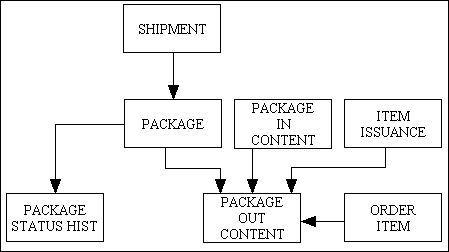
This holds the details of every product contained within an outbound package. There may be more than one product in a package, and there may also be quantities of the same product distributed among several packages if the total quantity is too large for a single package. The product is identified either by the ITEM_ISSUANCE or the PACKAGE_IN_CONTENT record.
| Field | Type | Description |
|---|---|---|
| package_id | numeric | Links to an entry on the PACKAGE table. |
| package_seq_no | numeric | Sequence number which is generated automatically by the system. |
| item_issuance_id | numeric | Optional. Links to an entry on the ITEM_ISSUANCE table. |
| quantity_packed | numeric | Required. |
| package_id_in | numeric | Optional. Links to an entry on the PACKAGE_IN_CONTENT table. |
| package_seq_no_in | numeric | Optional. Links to an entry on the PACKAGE_IN_CONTENT table. |
| order_type | string | Optional. Links to an entry on the ORDER_ITEM table. |
| order_id | numeric | Optional. Links to an entry on the ORDER_ITEM table. |
| order_item_seq_no | numeric | Optional. Links to an entry on the ORDER_ITEM table. |
| product_id | string | Optional. Links to an entry on the PRODUCT table. |
| supplier_part_no | string | Optional. Identifies the part number used by the supplier. Links to an entry on the PRODUCT_SUPPLIER table. |
| serial_no | string | Required if the product is serialised, otherwise it must be blank. |
| lot_id | numeric | Required if the product is tracked by lot, otherwise it must be blank. This links to an entry on the LOT table. |
This keeps a history of all changes in the delivery status for an outbound package. This is in addition to the status of the shipment as a shipment may contain more than one package, and individual packages may suffer different fates (such as being lost or damaged).
| Field | Type | Description |
|---|---|---|
| package_id | numeric | Links to an entry on the PACKAGE table. |
| seq_no | numeric | Sequence number which is generated by the system. |
| package_status_type_id | string | Must be one of the following:
|
| status_date | date | The date of this change in status. |
An inbound package contains quantities of one or more items which are either sent in from a supplier, returned by a customer, or transferred from an external location. Details of individual items are held on the PACKAGE_IN_CONTENT table.
Figure 3 - Inbound Packages
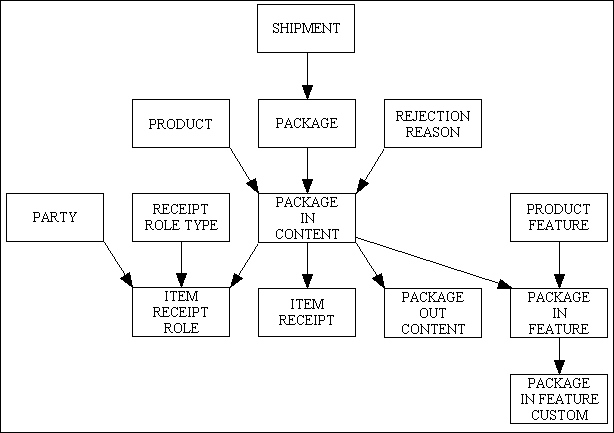
This holds the details of every product contained within an inbound package. There may be more than one product in a package, and there may also be quantities of the same product distributed among several packages if the total quantity is too large for a single package.
As the items are removed from their packages they are normally inspected, and quantities can be marked as either accepted or rejected. Rejected items can be immediately transferred to an outbound shipment for return to the supplier, while accepted quantities can be booked into inventory.
The order_id and order_item_seq_no are normally only provided when the item from the supplier is for a specific sales order item. This will enable the item to be immediately moved to an outbound shipment for the relevant customer.
| Field | Type | Description |
|---|---|---|
| package_id | numeric | Links to an entry on the PACKAGE table. |
| package_seq_no | numeric | Sequence number which is generated automatically by the system. |
| item_receipt_desc | string | Required. May be entered manually, but will default to the product description if a product is defined. |
| order_type | string | Optional. Links to an entry on the ORDER_ITEM table. |
| order_id | numeric | Optional. Links to an entry on the ORDER_ITEM table. |
| order_item_seq_no | numeric | Optional. Links to an entry on the ORDER_ITEM table. |
| product_id | string | Optional. Links to an entry on the PRODUCT table. |
| supplier_part_no | string | Optional. Identifies the part number used by the supplier. Links to an entry on the PRODUCT_SUPPLIER table. |
| serial_no | string | Required if the product is serialised, otherwise it must be blank. |
| lot_id_external | string | Required if the product is tracked by lot, otherwise it must be blank. This will be the supplier's own lot id which will be used to link to an entry on the internal LOT table. |
| quantity_accepted | numeric | Required. |
| quantity_rejected | numeric | Optional. |
| rejection_reason_id | string | Optional. Links to an entry on the REJECTION_REASON table. |
This holds the details of the optional features associated with an item contained within an inbound package.
| Field | Type | Description |
|---|---|---|
| package_id | numeric | Links to an entry on the PACKAGE_IN_CONTENT table. |
| package_seq_no | numeric | Links to an entry on the PACKAGE_IN_CONTENT table. |
| prod_feature_id | numeric | Links to an entry on the PRODUCT_FEATURE table. |
This table holds all the customised values for a feature which apply to an inventory item. Some features within a feature category may be able to be customised, such as engraving options for jewellery will need the text which is to be engraved.
| Field | Type | Description |
|---|---|---|
| package_id | numeric | Links to an entry on the PACKAGE_IN_FEATURE table. |
| package_seq_no | numeric | Links to an entry on the PACKAGE_IN_FEATURE table. |
| prod_feature_id | numeric | Links to an entry on the PACKAGE_IN_FEATURE table. |
| custom_seq_no | numeric | Links to the seq_no field on an entry in the PROD_FEAT_CAT_CUSTOMISATION table. |
| feature_customisation | string | Text. |
This holds the reasons for which items received from external sources may be rejected and returned instead of being booked into inventory.
| Field | Type | Description |
|---|---|---|
| rejection_reason_id | string | Identity |
| rejection_reason_desc | string | Description |
Here are some examples:
This identifies the types of role that a party may have when receiving items from incoming shipments.
| Field | Type | Description |
|---|---|---|
| role_type_id | string | Identity |
| role_type_desc | string | Description |
Here are some examples:
This identifies the parties who play a role in the receipt of items from incoming shipments.
| Field | Type | Description |
|---|---|---|
| package_id | numeric | Links to an entry on the PACKAGE_IN_CONTENT table. |
| package_seq_no | numeric | Links to an entry on the PACKAGE_IN_CONTENT table. |
| role_type_id | string | Links to an entry on the RECEIPT_ROLE_TYPE table. |
| party_id | numeric | Links to an entry on the PARTY table. |
| contact_mech_id_blockchain | string | Optional. Links to an entry on the CONTACT_MECHANISM table which contains the blockchain address for this party_id. |
A shipment will be in different states at different points in time, and instead of just recording the current state it may be more useful to maintain a history of each change in state.
Figure 5 - Shipment Status
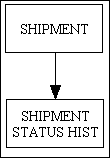
This keeps a history of all changes in status for a shipment. The entry with the highest sequence number is the latest.
| Field | Type | Description |
|---|---|---|
| shipment_id | numeric | Links to an entry on the SHIPMENT table. |
| seq_no | numeric | Sequence number which is generated by the system. |
| shipment_status_type_id | string | Must be one of the following:
|
| status_date | date | The date of this change in status. |
When an outbound shipment leaves the premises, usually by vehicle, this is known as a dispatch event. Several shipments may leave in the same vehicle, and that vehicle may have to visit several locations in order to deliver all those shipments.
All the packages within a shipment must leave the premises in the same dispatch event. If packages need to be split across multiple dispatch events then they must be treated as separate shipments.
If an organisation uses its own vehicles for shipments then it may be useful to keep a record of those vehicles and the journeys that they make. It is also possible to record the mileage and fuel usage for each dispatch event, which may then be used to calculate the cost of the delivery.
Figure 6 - Dispatch Events
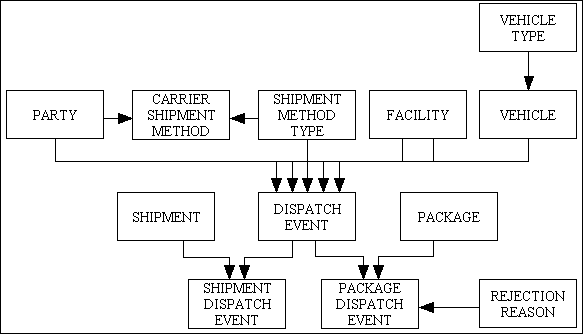
This identifies every instance when shipments leave the premises to be delivered to their destination. The destination may be the customer's address, or it may be some sort of transfer facility.
| Field | Type | Description |
|---|---|---|
| dispatch_event_id | numeric | Identity number which is generated automatically by the system. |
| estimated_start_datetime | datetime | Optional. |
| actual_start_datetime | datetime | Optional. |
| estimated_end_datetime | datetime | Optional. |
| actual_end_datetime | datetime | Optional. |
| start_mileage | numeric | Optional. |
| end_mileage | numeric | Optional. Required if the vehicle_id's principal activity is Custom vehicle ('C'), Vehicle distance ('V'; i.e., road transport), Fuel use and vehicle distance ('D'; for U.S. vehicles only), Passenger distance ('P';, i.e., public transport), or Weight distance ('W'; i.e., freight transport). |
| fuel_used | numeric | Optional. |
| fuel_type_used | numeric | Optional. The type of fuel_used. Required if the vehicle_id's principal activity is Fuel use and vehicle distance ('D'; for U.S. vehicles only), Custom fuel ('F'), or Fuel use ('U'), in which case the possible values are:
|
| uom_id_fuel | string | Optional. The unit of measure for fuel_used (Litre by default). Required if the vehicle_id's principal activity is Fuel use and vehicle distance ('D'; for U.S. vehicles only), Custom fuel ('F'), or Fuel use ('U'), in which case the possible values are:
|
| shipment_method_type_id | string | Links to an entry on the SHIPMENT_METHOD_TYPE table. |
| carrier_id | numeric | Links to an entry on the PARTY table. This should have an entry n the PARTY_ROLE_LINK table which identifies it as a "Freight Carrier". |
| contact_mech_id_blockchain | string | Optional. Links to an entry on the CONTACT_MECHANISM table which contains the blockchain address for this carrier_id. |
| vehicle_id | numeric | Optional. Links to an entry on the VEHICLE table. |
| facility_id_origin | numeric | Optional. Links to an entry on the FACILITY table. |
| facility_id_destination | numeric | Optional. Links to an entry on the FACILITY table. |
| global_consignment_id | string | Optional. Global Consignment Identification number which conforms to GS1 standards. Used when communicating with an outside agency. |
| actual_weight_net | numeric | Optional. The actual net weight of this DISPATCH_EVENT. |
| actual_weight_tare | numeric | Optional. The actual tare weight of this DISPATCH_EVENT. |
| actual_weight_gcw | numeric | Optional. The actual gross combination weight (GCW) of this DISPATCH_EVENT. |
| uom_id_weight | string | Optional. The unit of measure in which the actual_weight_net, actual_weight_tare, and actual_weight_gcw values are denominated (Kilograms by default). Links to an entry on the UNIT_OF_MEASURE table. |
| passenger_count | numeric | Optional. The passenger count. Required for the purpose of estimating Scope 1 greenhouse gas (GHG) emissions from transport or mobile sources when this DISPATCH_EVENT is associated with a VEHICLE having the ‘Passenger distance (i.e., public transport)’ activity_type value. |
When a DISPATCH_EVENT is associated with a VEHICLE, that VEHICLE has the ‘Weight distance (i.e., freight transport)’ activity_type value, and the actual_weight_gcw of the DISPATCH_EVENT is zero or NULL, the system will calculate actual_weight_gcw using the following formula:
actual_weight_net + actual_weight_tare = actual_weight_gcw
This identifies which shipments were part of the same dispatch event.
| Field | Type | Description |
|---|---|---|
| dispatch_event_id | numeric | Links to an entry on the DISPATCH_EVENT table. |
| shipment_id | numeric | Links to an entry on the SHIPMENT table. |
This identifies which packages were part of the same dispatch event. It can also record when the package was delivered, or the reason for the delivery being rejected.
| Field | Type | Description |
|---|---|---|
| dispatch_event_id | numeric | Links to an entry on the DISPATCH_EVENT table. |
| package_id | numeric | Links to an entry on the PACKAGE table. |
| delivery_datetime | datetime | The date and time on which this shipment was delivered. |
| rejection_reason_id | string | Optional. Links to an entry on the REJECTION_REASON table. |
| rejection_notes | string | Optional text. |
This identifies the different ways in which items can be shipped.
| Field | Type | Description |
|---|---|---|
| shipment_method_type_id | string | Identity |
| shipment_method_type_desc | string | Description |
Here are some examples:
This identifies which shipment methods are used by which carriers.
| Field | Type | Description |
|---|---|---|
| party_id | numeric | Links to an entry on the PARTY table. |
| shipment_method_type_id | string | Links to an entry on the SHIPMENT_METHOD_TYPE table. |
This identifies the different types of vehicle that the organisation may use for shipments.
| Field | Type | Description |
|---|---|---|
| vehicle_type_id | string | Identity |
| vehicle_type_desc | string | Description |
Here are some examples:
This identifies the different vehicles that the organisation may use for shipments. An individual vehicle may be used in an number of different dispatch events.
| Field | Type | Description |
|---|---|---|
| vehicle_id | numeric | Identity number which is generated automatically by the system. |
| vehicle_desc | string | Optional description. |
| vehicle_type_id | string | Links to an entry on the VEHICLE_TYPE table. |
| vehicle_reg_no | string | Vehicle Registration Number. |
| global_asset_id | string | Optional. Global Asset Identification number which conforms to GS1 standards. Used when communicating with an outside agency. |
| asset_id | number | Optional. Links to an entry on the ASSET table. |
| area_id | number | Optional. Links to an entry on the GEOGRAPHIC_AREA table. |
| chassis_no | string | Optional. |
| motor_no | string | Optional. |
| activity_type | string | Optional. Signifies that greenhouse gas (GHG) emissions from this VEHICLE are estimated based on the VEHICLE’s principal activity, in which case the allowable values are:
|
| emission_factor_id | numeric | Optional. The emission factors associated with this VEHICLE. Links to an entry on the EMISSION_FACTOR table. Required for the purpose of estimating Scope 1 greenhouse gas (GHG) emissions from transport or mobile sources attributable to this VEHICLE if the activity_type value is NULL. |
| uom_id | string | The unit of measure (i.e., odometer calibration by Mile or Kilometer) in which start_mileage and end_mileage are denominated on related DISPATCH_EVENT entries (Mile by default). Links to an entry on the UNIT_OF_MEASURE table. |
When a purchase order is raised on a supplier nothing else happens within this system until the goods arrive as part of a supplier receipt. However, it is possible for a supplier to access this system via a Supplier Portal in order to perform the following:
The supplier-generated shipment record is known as an Advance Shipment Notice/Notification (ASN) which can be used as source data when the organisation actually receives the shipment. This will save having to key in the shipment details manually.
Figure 7 - Supplier Portal
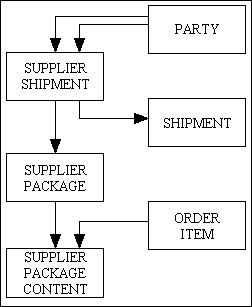
The supplier can generate one of these when preparing a shipment of goods back to the receiving organisation in response to a purchase order. After creating an ASN record the supplier can create one or more package records, then for each package he can identify the items that are contained within that package.
Note that the supplier may have his own shipment numbering system which is independent of the number sequence used by this application. This number can be entered so that it can be tallied with the identification on the supplier's documentation.
When the shipment is actually received by the customer this document can be used to create a Supplier Receipt.
| Field | Type | Description |
|---|---|---|
| shipment_id | numeric | Identity number generated automatically by the system. |
| party_id_supplier | numeric | Links to an entry on the PARTY table. |
| party_id_receiver | numeric | Links to an entry on the PARTY table. |
| contact_mech_id_blockchain | string | Optional. Links to an entry on the CONTACT_MECHANISM table which contains the blockchain address for party_id_receiver. |
| splr_shipment_status | string | Identifies the status of this shipment. Possible values are:
|
| shipment_date | date | The date on which the shipment was dispatched by the supplier. |
| external_shipment_id | string | Optional. The supplier's own shipment Id, if there is one. |
| order_type | string | Optional. Links to an entry on the ORDER_HEADER table. |
| order_id | numeric | Optional. Links to an entry on the ORDER_HEADER table. |
| estimated_ship_date | date | Indicates when the shipment is expected to begin its journey to the recipient. |
| estimated_ready_date | date | Optional. Indicates when the shipment is expected to be ready to be dispatched, but may require other preparation such as documentation. |
| estimated_entry_date | date | Optional. Indicates when the shipment is expected to arrive at the port of entry for customs inspection. This entry is meaningful only for imports from other countries. |
| estimated_arrival_date | date | Optional. Indicates when the shipment is expected to arrive at its destination. |
| shipment_method_type_id | string | Links to an entry on the SHIPMENT_METHOD_TYPE table. |
Each ASN will contain one or more packages, and each package will contain one or more items.
Note that the supplier may have his own package numbering system which is independent of the number sequence used by this application.
| Field | Type | Description |
|---|---|---|
| package_id | numeric | Identity number generated automatically by the system. |
| shipment_id | numeric | Links to an entry on the SPLR_SHIPMENT table. |
| party_id_supplier | numeric | Optional. Links to an entry on the PARTY table. This is combined with external_package_id to make a unique key |
| external_package_id | string | Optional. The supplier's own package Id, if there is one. |
Once a package as been created it will be possible to log which items have been included in that package. Only those purchase order items which have been marked as "Awaiting Dispatch by Supplier" will be eligible.
| Field | Type | Description |
|---|---|---|
| package_id | numeric | Links to an entry on the SPLR_PACKAGE table. |
| package_seq_no | numeric | A sequence number which is generated by the system. |
| order_type | string | Links to an entry on the ORDER_ITEM table. |
| order_id | numeric | Links to an entry on the ORDER_ITEM table. |
| order_item_seq_no | numeric | Links to an entry on the ORDER_ITEM table. |
| product_id | string | Optional. Links to an entry on the PRODUCT table. |
| serial_no | string | Optional. Only used if this is a serialised product. |
| lot_id_external | string | Optional. Provides the supplier's lot identification number. This will be added to the LOT table when the items are received. |
| item_desc | string | Item description. |
| quantity | numeric | Item quantity. Must be greater than 1. |
Sometimes after receiving an item a customer may wish to return it, either because it is the wrong product, does not work, is broken, or there is something else wrong with it. It is usual practice for the customer to contact the organisation's customer services department beforehand in order to report the problem and request an RMA number. Sometimes the organisation may arrange to collect the item free of charge, or provide a freepost address so that the customer does not have to pay to return the item. Some organisations will not accept returns unless they quote a valid RMA number. It may also be company policy to send the customer a pre-formatted label which has to be attached to the product before it can be returned.
It is also possible to generate a Credit Note for the returned item.
Figure 8 - Returned Material Authorisation
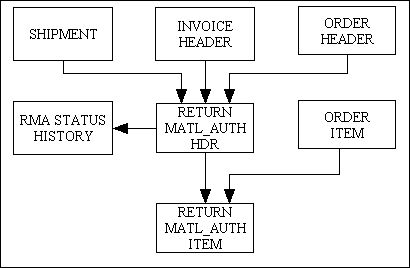
This identifies the RMA number and RMA date for items which are to be returned for a sales order. The items are specified on the RETURN_MATL_AUTH_ITEM table.
| Field | Type | Description |
|---|---|---|
| rma_id | numeric | Identity number generated automatically by the system. |
| party_id_sender | numeric | Links to an entry on the PARTY table. |
| party_id_receiver | numeric | Links to an entry on the PARTY table. |
| rma_date | date | The date on which this record was created. |
| rma_status_type_id | string | Identifies the status of this RMA. Possible values are:
|
| order_type | string | Links to an entry on the ORDER_HEADER table. |
| order_id | numeric | Links to an entry on the ORDER_HEADER table. |
| invoice_type | string | Optional. Links to an entry on the INVOICE_HEADER table. |
| invoice_id | numeric | Optional. Links to an entry on the INVOICE_HEADER table. |
| shipment_id | numeric | Optional. Links to an entry on the SHIPMENT table. This cannot be entered until the item(s) are returned. |
This identifies the items from a sales order which are to be returned, along with the quantities and reason.
| Field | Type | Description |
|---|---|---|
| rma_id | numeric | Links to an entry on the RETURN_MATL_AUTH_HDR table. |
| seq_no | numeric | Sequence number which is generated automatically by the system. |
| order_type | string | Links to an entry on the ORDER_ITEM table. |
| order_id | numeric | Links to an entry on the ORDER_ITEM table. |
| order_item_seq_no | numeric | Links to an entry on the ORDER_ITEM table. |
| rma_quantity | numeric | The quantity of this item that is to be returned. |
| rma_reason | string | The reason why the customer wishes to return this order item. |
This keeps a history of all changes in the status for an RMA.
| Field | Type | Description |
|---|---|---|
| rma_id | numeric | Links to an entry on the PACKAGE table. |
| seq_no | numeric | Sequence number which is generated by the system. |
| rma_status_type_id | string | Must be one of the following:
|
| status_date | date | The date of this change in status. |
blah
Figure 9 - Tariffs
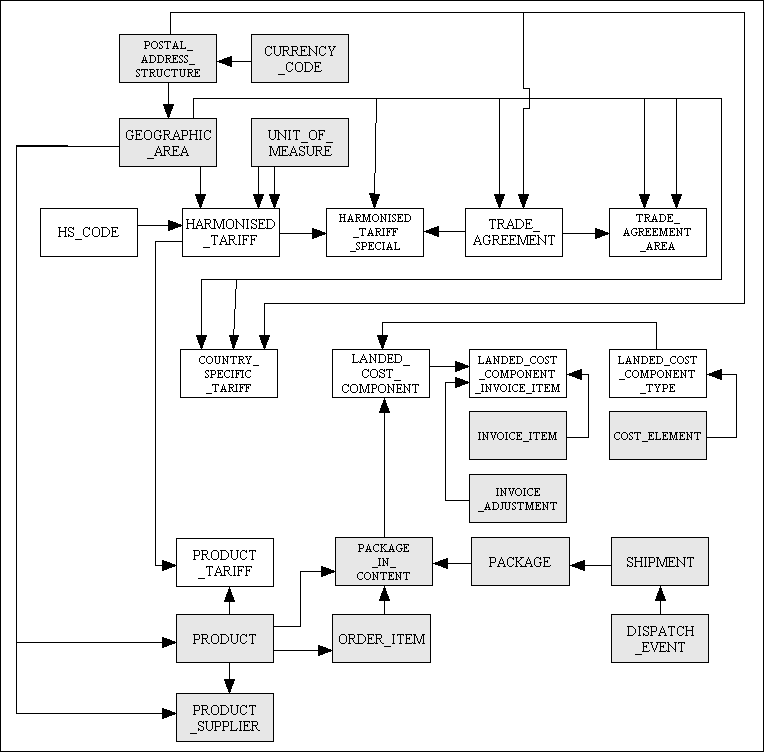
This holds the estimated and actual landed costs in transaction and functional currencies for a particular good contained within an inbound package, by landed cost component type.
| Field | Type | Description |
|---|---|---|
| package_id | numeric | Links to an entry on the PACKAGE_IN_CONTENT table. |
| package_seq_no | numeric | Links to an entry on the PACKAGE_IN_CONTENT table. |
| component_type_id | string | Links to an entry on the LANDED_COST_COMPONENT_TYPE table. |
| declared_value_est | numeric | The value declared at shipment dispatch point for this inbound package content and landed cost component type, denominated in the currency in which in which tariffs imposed by the shipment's destination country are denominated. |
| declared_value_tx_est | numeric | Optional. The value declared at shipment dispatch point for this inbound package content and landed cost component type. This value is denominated in the transaction currency of the supplier invoice (i.e., commercial invoice), if any, to which this package_id is linked by way of the PACKAGE and SHIPMENT tables; otherwise, its value is always zero. |
| declared_value_act | numeric | The value assessed at destination port of entry for this inbound package content and landed cost component type, denominated in the currency in which in which tariffs imposed by the shipment's destination country are denominated. |
| declared_value_tx_act | numeric | Optional. The value assessed at destination port of entry for this inbound package content and landed cost component type. This value is denominated in the transaction currency of the supplier invoice (i.e., commercial invoice), if any, to which this package_id is linked by way of the PACKAGE and SHIPMENT tables; otherwise, its value is always zero. |
| exchange_rate_declaration | numeric | Optional. If the user's entry is blank, this value is initially obtained from the EXCHANGE_RATE table, but only if the transaction currency is different from the currency in which tariffs imposed by the shipment's destination country are denominated. The exchange rate lookup is FROM the transaction currency TO the currency in which tariffs imposed by the shipment's destination country are denominated. |
| landed_cost_fn_est | numeric | The estimated landed cost for this inbound package content and landed cost component type. This value is denominated in the functional currency of the party_id_receiver (customer) to which this package_id is linked by way of the PACKAGE and SHIPMENT tables. |
| landed_cost_fn_act | numeric | The actual landed cost for this inbound package content and landed cost component type. This value is denominated in the functional currency of the party_id_receiver (customer) to which this package_id is linked by way of the PACKAGE and SHIPMENT tables. |
| landed_cost_tx_est | numeric | Optional. The estimated landed cost for this inbound package content and landed cost component type. This value is denominated in the transaction currency of the supplier invoice (i.e., commercial invoice), if any, to which this package_id is linked by way of the PACKAGE and SHIPMENT tables; otherwise, its value is always zero. |
| landed_cost_tx_act | numeric | Optional. The actual landed cost for this inbound package content and landed cost component type. This value is denominated in the transaction currency of the supplier invoice (i.e., commercial invoice), if any, to which this package_id is linked by way of the PACKAGE and SHIPMENT tables; otherwise, its value is always zero. |
| exchange_rate_landed | numeric | Optional. If the user's entry is blank, this value is initially obtained from the EXCHANGE_RATE table, but only if the transaction currency is different from the functional currency and this package_id is NOT linked to a supplier invoice by way of the PACKAGE and SHIPMENT tables. The exchange rate lookup is FROM the transaction currency TO the functional currency. |
This links the actual landed costs for an entry on the LANDED_COST_COMPONENT table to one or more supplier invoice items, if any, for services performed or goods provided in connection with shipment of the good contained within an inbound package.
| Field | Type | Description |
|---|---|---|
| package_id | numeric | Links to an entry on the PACKAGE_IN_CONTENT table. |
| package_seq_no | numeric | Links to an entry on the PACKAGE_IN_CONTENT table. |
| component_type_id | string | Links to an entry on the LANDED_COST_COMPONENT_TYPE table. |
| seq_no | numeric | A sequence number that uniquely identifies an instance of a package_id, package_seq_no, and component_type_id combination which is automatically assigned by the system. |
| invoice_type | string | Links to an entry on the INVOICE_HEADER table. Must be one of the
following values:
|
| invoice_id | number | Links to an entry on the INVOICE_HEADER table. |
| invoice_item_seq_no | number | Optional. If blank, adjustment_seq_no must not be blank. Links to an entry on the INVOICE_ITEM table. |
| adjustment_seq_no | number | Optional. If blank, invoice_item_seq_no must not be blank. Links to an entry on the INVOICE_ADJUSTMENT table. |
| landed_cost_fn_act | number | The actual landed cost allocated from this invoice component to this inbound package content and landed cost component type. This value is denominated in the functional currency of the party_id_bill_to of the linked invoice. |
| landed_cost_tx_act | number | Optional. The actual landed cost allocated from this invoice component to this inbound package content and landed cost component type. This value is denominated in the transaction currency of the supplier invoice (i.e., commercial invoice), if any, to which this package_id is linked by way of the PACKAGE and SHIPMENT tables; otherwise, its value is always zero. |
Examples of services performed or goods provided in connection with shipment of a good inside an inbound package include, but are not necessarily limited to:
There may be cases where a transaction requires user input and a particular value or values remains constant for all instances of that transaction. In order to avoid having to manually input the same value(s) each time the transaction is run it is possible to define each of those values in the database and have those values automatically included in the user input. For maximum flexibility the following tables in the MENU database are used:
| Table | Description |
|---|---|
| mnu_task_field | Identifies the field names within each task for which initial values can be defined. Entries must be created here for each task+field before any initial values can be defined for a task+field. |
| mnu_initial_value_role | This defines the initial values which are to be used when users within this role execute this task. |
| mnu_initial_value_user | This defines the initial values which are to be used when this user executes this task.
Note that USER values take precedence over ROLE values. |
Here are some typical cases:
| Task | Field | Description |
|---|---|---|
| shp_dispatch_event(add1) (add shipment dispatch event) |
facility_id_origin | The facility_id of the place from where the shipment will be dispatched. |
| shp_dispatch_event(add2) (add shipment dispatch event) |
facility_id_origin | The facility_id of the place from where the shipment will be dispatched. |
| sending_contact_mech_id | The contact_mechanism_id of the sender's telephone number. | |
| source_contact_mech_id | The contact_mechanism_id of the sender's address. | |
| shp_shipment_in1(add1) (create customer return) |
party_id_receiver | The party_id of the organisation for whom the shipment is destined. |
| receiving_contact_mech_id | The contact_mechanism_id of the recipient's telephone number. | |
| destination_contact_mech_id | The contact_mechanism_id of the recipient's address. | |
| shp_shipment_in2(add1) (create purchase shipment) |
party_id_receiver | The party_id of the organisation for whom the shipment is destined. |
| receiving_contact_mech_id | The contact_mechanism_id of the recipient's telephone number. | |
| destination_contact_mech_id | The contact_mechanism_id of the recipient's address. | |
| shp_shipment_in3(add1) (create inbound transfer) |
party_id_receiver | The party_id of the organisation for whom the shipment is destined. |
| receiving_contact_mech_id | The contact_mechanism_id of the recipient's telephone number. | |
| destination_contact_mech_id | The contact_mechanism_id of the recipient's address. | |
| shp_shipment_out1(add1) (create customer shipment) |
party_id_sender | The party_id of the organisation from whom the shipment originates. |
| sending_contact_mech_id | The contact_mechanism_id of the sender's telephone number. | |
| source_contact_mech_id | The contact_mechanism_id of the sender's address. | |
| shp_shipment_out2(add1) (create purchase return) |
party_id_sender | The party_id of the organisation from whom the shipment originates. |
| sending_contact_mech_id | The contact_mechanism_id of the sender's telephone number. | |
| source_contact_mech_id | The contact_mechanism_id of the sender's address. | |
| shp_shipment_out3(add1) (create outbound transfer) |
party_id_sender | The party_id of the organisation from whom the shipment originates. |
| sending_contact_mech_id | The contact_mechanism_id of the sender's telephone number. | |
| source_contact_mech_id | The contact_mechanism_id of the sender's address. | |
| shp_shipment(add2) (add shipment) |
party_id_sender | The party_id of the organisation or person from whom the shipment originates. |
| sending_contact_mech_id | The contact_mechanism_id of the sender's telephone number. | |
| source_contact_mech_id | The contact_mechanism_id of the sender's address. | |
| party_id_receiver | The party_id of the organisation or person for whom the shipment is destined. | |
| receiving_contact_mech_id | The contact_mechanism_id of the recipient's telephone number. | |
| destination_contact_mech_id | The contact_mechanism_id of the recipient's address. | |
| shp_shipment(add4) (create shipment from picklist) |
party_id_sender | The party_id of the organisation or person from whom the shipment originates. |
| sending_contact_mech_id | The contact_mechanism_id of the sender's telephone number. | |
| source_contact_mech_id | The contact_mechanism_id of the sender's address. | |
| shp_splr_package_content(list2)s (list package contents) |
party_id | The party_id of the supplier from whom the shipment originates. |
| shp_splr_package(list2)s (list supplier packages) |
party_id | The party_id of the supplier from whom the shipment originates. |
| shp_splr_shipment(list2) (list supplier shipments) |
party_id_supplier | The party_id of the supplier from whom the shipment originates. |
Date created: 22nd August 2007
| 20th May 2025 | Updated the SPLR_SHIPMENT table to add the estimated_ship_date, estimated_ready_date, estimated_entry_date, estimated_arrival_date and shipment_method_type_id columns.
Updated the SHIPMENT table to add the estimated_entry_date and shipment_method_type_id columns. |
|
| 7th May 2025 | Added Tariffs, Duties and Landed Costs to include the following tables:
|
|
| 30th Nov 2024 | Removed the DROP_SHIPMENT_ITEM table. | |
| 7th Apr 2024 | Updated the DISPATCH_EVENT table to add the fuel_type_used and uom_id_fuel columns, and modify the description of the fuel_used column. | |
| 30th Mar 2024 | Updated the DISPATCH_EVENT table to add the actual_weight_net, actual_weight_tare, actual_weight_gcw, uom_id_weight and passenger_count columns.
Updated the VEHICLE table to add the vehicle_desc, activity_type, emission_factor_id and uom_id columns. |
|
| 15th Aug 2020 | Updated the VEHICLE table to add the asset_id, area_id, chassis_no and motor_no columns. | |
| 17th Aug 2019 | Updated the SPLR_SHIPMENT table to remove the external_shipment_id_prefix column. | |
| 3rd Jan 2019 | Updated the RETURN_MATL_AUTH_HDR table to add the rma_status_type, invoice_type, invoice_id and shipment_id columns.
Added the RETURN_MATL_AUTH_STATUS_HIST table. |
|
| 20th Sep 2018 | Updated the SPLR_SHIPMENT table to add the order_type and order_id columns.
Updated the SPLR_PACKAGE table to add the party_id_supplier column. Updated the SPLR_PACKAGE_CONTENT table to add the lot_id_external column. Updated the PACKAGE table to add the party_id_supplier column. Updated the PACKAGE_IN_CONTENT table to add the lot_id_external column. Updated the PACKAGE_OUT_CONTENT table to add the product_id, supplier_part_no, serial_no and lot_id columns. Updated the RETURN_MATL_AUTH_HDR table to add the party_id_sender and party_id_receiver columns. |
|
| 9th Apr 2018 | Updated the SPLR_SHIPMENT table to add the party_id_receiver column. | |
| 17th Dec 2017 | Updated the VEHICLE table to include the global_asset_id column.
Updated the DISPATCH_EVENT table to include the global_consignment_id and contact_mech_id_blockchain columns. Updated the ITEM_RECEIPT_ROLE table to include the contact_mech_id_blockchain column. Updated the SPLR_SHIPMENT table to include the contact_mech_id_blockchain column. Added the SHIPMENT_ROLE_TYPE and SHIPMENT_ROLE tables. | |
| 3rd Apr 2017 | Updated the PACKAGE_IN_FEATURE table to remove the feature_customisation column.
Added the PACKAGE_IN_FEATURE_CUSTOMISATION table |
|
| 3rd June 2010 | Added the PACKAGE_IN_FEATURE table. | |
| 11th May 2010 | Removed the RETURNED_MATERIAL_AUTH table and replaced it with the RETURN_MATL_AUTH_HDR and RETURN_MATL_AUTH_ITEM tables. | |
| 26th Feb 2010 | Updated the PACKAGE_OUT_CONTENT table to include order_type, order_id an order_item_seq_no.
Added the PACKAGE_STATUS_HIST table. |
|
| 17th Jan 2010 | Updated the SHIPMENT table to include contact_name_delivery. | |
| 11th Aug 2008 | Added the RETURNED_MATERIAL_AUTH table.
Updated the SHIPMENT table to include rma_id. |
|
| 31st Jul 2008 | Updated the PACKAGE_IN_CONTENT table to include supplier_part_no. | |
| 12th Feb 2008 | Added tables SPLR_SHIPMENT, SPLR_PACKAGE and SPLR_PACKAGE_CONTENT which appear in the Supplier Shipments via Supplier Portal section.
Added column asn_id to the SHIPMENT table. Updated PACKAGE_IN_CONTENT to include the order_type, order_id and order_item_seq_no columns. |
Copyright © 1999-2025 by Geoprise Technologies Licensing, All Rights Reserved.