Figure 1 - Employee Performance
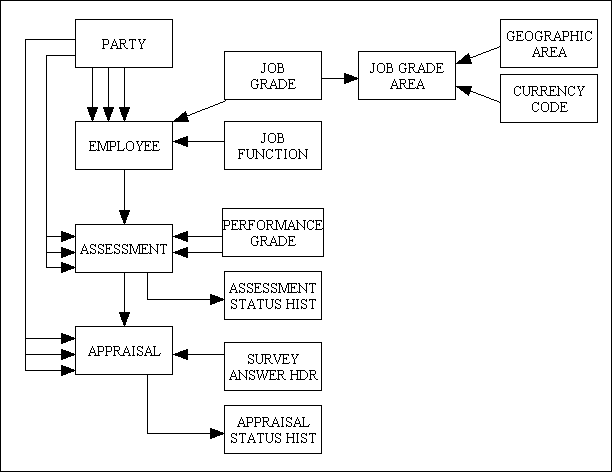
6th May 2016
Amended 16th September 2016
This is an extension of the PARTY subsystem which deals with those people who are employees of the organisation.
This deals with Employee assessments and appraisals which need to be carried out at regular intervals, either annually, semi-annually or ad hoc. Each employee is assessed at the end of each period, and is appraised for each position held within that period. The appraisal is held in the system in the form of answers to a particular Survey/Questionnaire.
Some employees may be appraised by their Reporting Officer (RO) who is their immediate superior, with the appraisal taking the form of answers to a questionnaire. Some employees may complete their own self-assessed appraisals. Each assessment is reviewed by an Approving Officer (AO) who is usually the RO's superior.
Figure 1 - Employee Performance
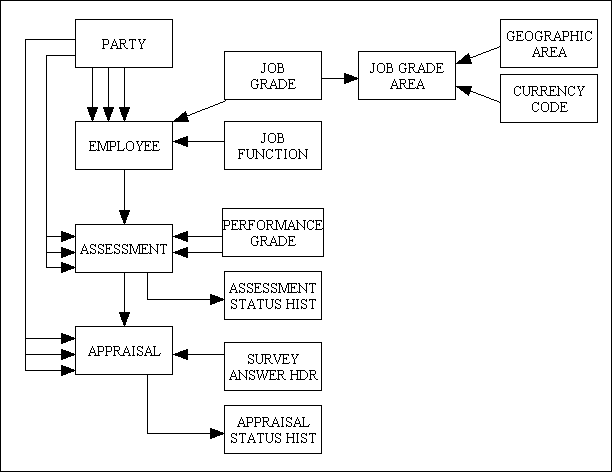
This identifies the function that can be performed by an employee.
| Field | Type | Description |
|---|---|---|
| function_code | string | Identity. |
| function_desc | string | Description. |
Here are some examples:
| Id | Description |
|---|---|
| ADMIN | Administrative |
| ENGR | Engineering |
| SEC | Security |
| JAN | Janitorial |
This identifies the various job grades which are used within the organisation.
| Field | Type | Description |
|---|---|---|
| job_grade_id | string | Identity. |
| job_grade_desc | string | Description. |
| sort_seq | numeric | Identifies the order in which the entries will be displayed in any dropdown lists, with the lowest numbers appearing first. |
| chart_colour | string | This is the colour that will be used when the grade appears in any charts. It is entered in the format '#RRGGBB' where 'RR', 'GG' and 'BB' are the hexadecimal numbers for the red/green/blue portions of each colour. |
Here are some examples:
| Id | Description |
|---|---|
| E1 | E1 Executive |
| E2 | E2 Executive |
| E3 | E3 Executive |
| M1 | M1 Management |
| M2 | M2 Management |
| M3 | M3 Management |
| T1 | T1 Technical |
| T2 | T2 Technical |
| T3 | T3 Technical |
This identifies the maximum salary for different job grades in different areas.
| Field | Type | Description |
|---|---|---|
| job_grade_id | string | Links to an entry on the JOB_GRADE table. |
| area_id | numeric | Links to an entry on the GEOGRAPHIC_AREA table. |
| maximum_salary | numeric | This is the maximum salary for this grade is this geographic area. |
| currency_code | string | Links to an entry on the CURRENCY_CODE table. |
This identifies how an employee has performed during the period being assessed/appraised.
| Field | Type | Description |
|---|---|---|
| perf_grade_id | string | Identity. |
| perf_grade_desc | string | Description. |
| sort_seq | numeric | Identifies the order in which the entries will be displayed in any dropdown lists, with the lowest numbers appearing first. |
Here are some examples:
| Id | Description | Sort |
|---|---|---|
| A | A (Excellent) | 1 |
| B | B (Very Good) | 2 |
| C+ | C+ (Good) | 3 |
| C | C (Promising) | 4 |
| D | D (Needs Improvement) | 5 |
| E | E (Not Acceptable) | 6 |
This identifies each employee who will be subject to this Performance Assessment process. Each employee must first be identified as a PERSON on the PARTY table.
| Field | Type | Description |
|---|---|---|
| person_id | numeric | Links to an entry on the PARTY table. This identifies the employee. |
| department_id | numeric | Links to an entry on the PARTY table. This identifies the employee's department. |
| company_id | numeric | Links to an entry on the PARTY table. This identifies the company/subsidiary business unit to which this department belongs. |
| is_skipped | boolean | Is this person to be skipped/excluded from the assessment/appraisal process? |
| designation | string | The employee's designation or job title. |
| job_grade_id | string | Links to an entry on the JOB_GRADE table. |
| curr_cost_center | string | The current Cost Center for this employee. |
| is_top_talent | boolean | Is this employee considered to be top talent? |
| curr_assmt_yr_mo | numeric | The current assessment year/month for this employee, in the format 'YYYYMM'. This is the date of the last completed assessment for this employee. |
| curr_assmt_type | numeric | The current assessment type for this employee. Possible values are as follows:
|
| pend_assmt_yr_mo | numeric | The pending/in progress assessment year/month for this employee, in the format 'YYYYMM'. This is the date of the last completed assessment for this employee. This is populated at the start of a new assessment cycle, and is de-populated when that cycle is finalised. |
| function_code | string | Links to an entry on the JOB_FUNCTION table. |
| date_last_promotion | date | Optional. The date of this employee's last promotion. |
| date_prev_promotion | date | Optional. The date of this employee's previous promotion. |
| previous_los | numeric | Optional. Length of Service in previous position. |
| date_org_change | date | Optional. The date on which this employee switched to the current organisation/subsidiary business unit. |
| date_current_appt | date | The date on which the employee started the current appointment. |
| curr_salary | numeric | The employee's current salary. This is held in the database as an encrypted value. |
| prev_active_days | numeric | Optional. The number of active days in the previous assessment period. |
| prev_sick_days | numeric | Optional. The number of sick days in the previous assessment period. |
| prev_unpaid_days | numeric | Optional. The number of unpaid days in the previous assessment period. |
| qualifications | string | Optional. Any qualifications held by this employee. |
This contains the details of the employee's assessment for a particular period. It shows how the employee has performed using data from each appraisal, plus any recommendations for advancement.
| Field | Type | Description |
|---|---|---|
| person_id | numeric | Links to an entry on the EMPLOYEE table. |
| assessment_yr_mo | numeric | Assessment Year and Month in the format 'YYYYMM' |
| assessment_type | numeric | The type of assessment. Possible values are:
|
| start_date | date | The start date of the period being assessed. |
| end_date | date | The end date of the period being assessed. |
| assessment_status_id | numeric | Identifies the different status values, such as:
|
| perf_grade_prop | string | Links to an entry on the PERFORMANCE_GRADE table. This is the Performance Grade proposed by the Reviewing Officer. |
| perf_grade_mgmt | string | Links to an entry on the PERFORMANCE_GRADE table. This is the Performance Grade approved by Management. |
| is_promotion_rec | boolean | Is promotion recommended? |
| promote_to | string | Optional. The position to which this employee should be promoted. |
| is_salary_adj_rec | boolean | Is salary adjustment recommend? |
| salary_adj | mumeric | Optional. Salary adjustment amount. |
| is_top_talent_rec | boolean | Is this employee recommended for top talent status? |
| is_rotation_requested | boolean | Is job rotation Requested? |
| rotation_to | string | Optional. The position to which this employee should be rotated. |
| is_development_needed | boolean | Does the employee require additional support to aid in his/her development? |
| justifications | string | Free-format text to identify the justification for any promotion, rotation or development. |
| department_id | numeric | Links to an entry on the PARTY table. This identifies the employee's department. |
| company_id | numeric | Links to an entry on the PARTY table. This identifies the company/subsidiary business unit to which this department belongs. |
| approver_id | numeric | Links to an entry on the PARTY table. This identifies the Approving Officer (AO) who will carry out this assessment. It is usually the RO's immediate supervisor. |
| approved_date | date | Optional. The date on which this assessment was approved. |
| finalised_date | date | Optional. The date on which this assessment was finalised. |
| acknowledge_date | date | Optional. The date on which this assessment was acnowledged by the employee. |
| active_days | numeric | The number of active days for this employee during the period being assessed. |
| sick_days | numeric | The number of sick days for this employee during the period being assessed. |
| unpaid_days | numeric | The number of unpaid days for this employee during the period being assessed. |
| employee_comments | string | An optional comment following the employee's acknowledgement of the assessment. |
| reviewer_comments | string | An optional comment following the employee's acknowledgement of the assessment. |
This identifies the history of the changes in status of each EMPLOYEE_ASSESSMENT.
| Field | Type | Description |
|---|---|---|
| person_id | numeric | Links to an entry on the EMPLOYEE_ASSESSMENT table. |
| assessment_yr_mo | numeric | Links to an entry on the EMPLOYEE_ASSESSMENT table. |
| assessment_type | numeric | Links to an entry on the EMPLOYEE_ASSESSMENT table. |
| seq_no | numeric | A sequence number which is automatically assigned by the system. |
| assessment_status_id | numeric | The current status for this entry. |
| status_date | date | The date on which this status became effective. |
This identifies the position for which the employee is being appraised during this assessment period. As an employee may move to a different position within this period he/she will need a separate appraisal for each of those positions. The appraisal is held in the system in the form of answers to a particular Survey/Questionnaire.
Some employees may complete their own appraisal (self-assessment) while others are appraised by their Reporting Officer (RO) who is usually their immediate superior
| Field | Type | Description |
|---|---|---|
| person_id | numeric | Links to an entry on the EMPLOYEE_ASSESSMENT table. |
| assessment_yr_mo | numeric | Links to an entry on the EMPLOYEE_ASSESSMENT table. |
| assessment_type | numeric | Links to an entry on the EMPLOYEE_ASSESSMENT table. |
| appraiser_id | numeric | Links to an entry on the PARTY table. This identifies the Reporting Officer (RO) who will carry out this appraisal. It is usually the employee's immediate supervisor. |
| survey_answer_id | numeric | Links to an entry on the SURVEY_ANSWER_HDR table. |
| appraisal_status_id | numeric | Identifies the current status for this entry. Possible values are:
|
| department_id | numeric | Links to an entry on the PARTY table. This identifies the employee's department. |
| company_id | numeric | Links to an entry on the PARTY table. This identifies the company/subsidiary business unit to which this department belongs. |
| self_assessment_date | date | Optional. Only used when the appraisal is carried out by the employee and not his/her supervisor. |
| completed_date | date | Optional. The date on which this appraisal was completed. |
This identifies the history of the changes in status of each EMPLOYEE_ASSMT_APPRAISAL.
| Field | Type | Description |
|---|---|---|
| person_id | numeric | Links to an entry on the EMPLOYEE_ASSMT_APPRAISAL table. |
| assessment_yr_mo | numeric | Links to an entry on the EMPLOYEE_ASSMT_APPRAISAL table. |
| assessment_type | numeric | Links to an entry on the EMPLOYEE_ASSMT_APPRAISAL table. |
| survey_answer_id | numeric | Links to an entry on the EMPLOYEE_ASSMT_APPRAISAL table. |
| seq_no | numeric | A sequence number which is automatically assigned by the system. |
| appraisal_status_id | numeric | Status identifier. |
| status_date | date | The date on which this status became effective. |
Date created: 6th May 2016
| 16th Sep 2016 | Updated the EMPLOYEE_ASSESSMENT table to include the employee_comments and reviewer_comments columns.
Updated the EMPLOYEE_ASSMT_APPRAISAL table to remove the survey_answer_id column from the primary key and make it a separate candidate key, and to add the appraiser_id to the primary key. |
| 2th May 2016 | Updated the EMPLOYEE table to include the pend_assmt_yr_mo column. |
Copyright © 1999-2025 by Geoprise Technologies Licensing, All Rights Reserved.